Overview
When starting Excel, an error can be displayed:
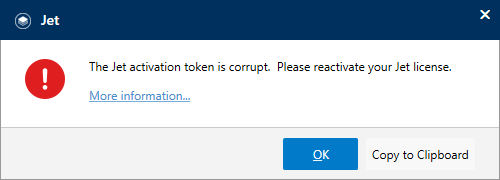
Complete text of error message is:
The Jet activation token is corrupt. Please reactivate your Jet license.
Cause:
There is an issue with the file that keeps track of your Jet licensing information. You will need to delete that file and then reactivate the Jet Excel add-in using the following steps:.
Resolution Process
We recommend that you update your installation to the latest release of the Jet Excel add-in (https://jetreports.com/downloads/)
Completely close any Excel or Jet Dashboard Builder windows.
Using Windows Task Manager ensure that no EXCEL.EXE or Jet.DashboardBuilder.exe processes are running.
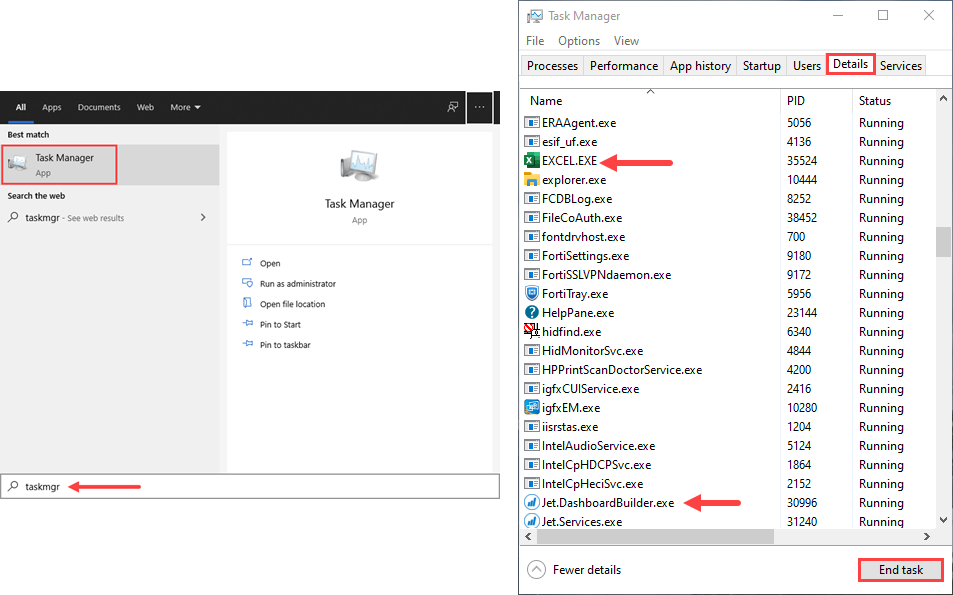
Using Windows search or Windows Explorer, navigate to the %appdata% folder
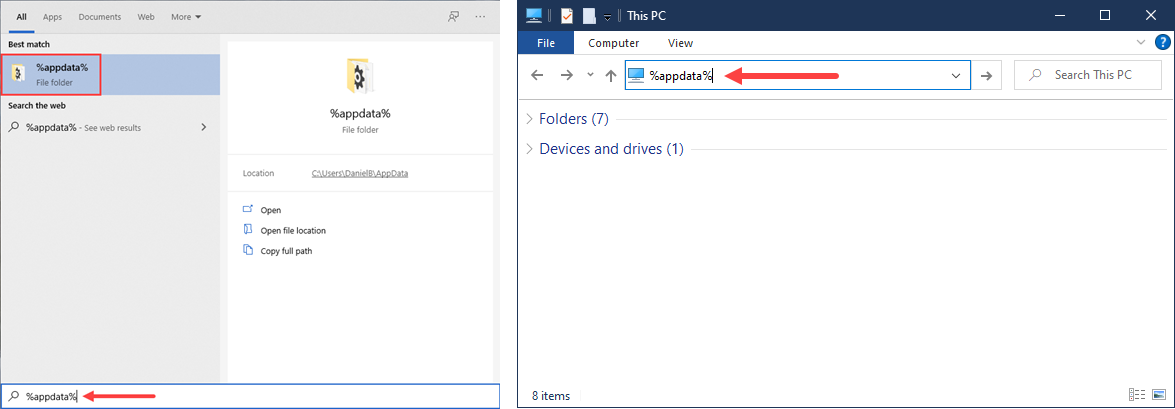
Open the Jet Reports folder
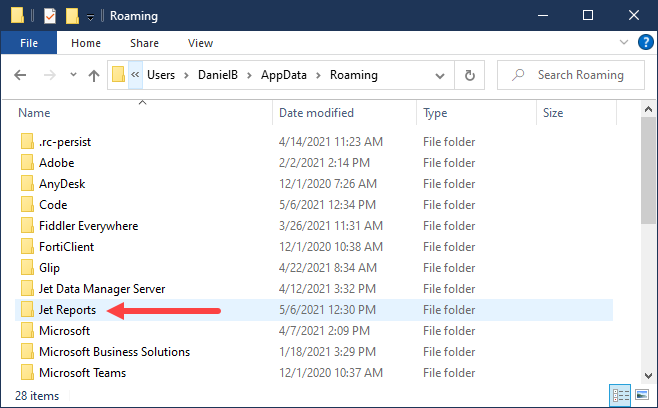
Delete ONLY the Activation.TOKEN file
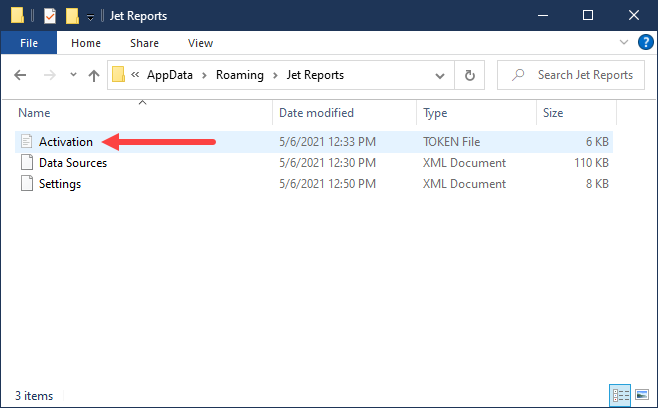
Re-start Excel (if you receive an error, press OK)
If you are prompted to reactivate your license, follow the prompts.
Otherwise, from the Jet ribbon: click on Help, select Activate Jet License..., and then select Activate Jet Online.
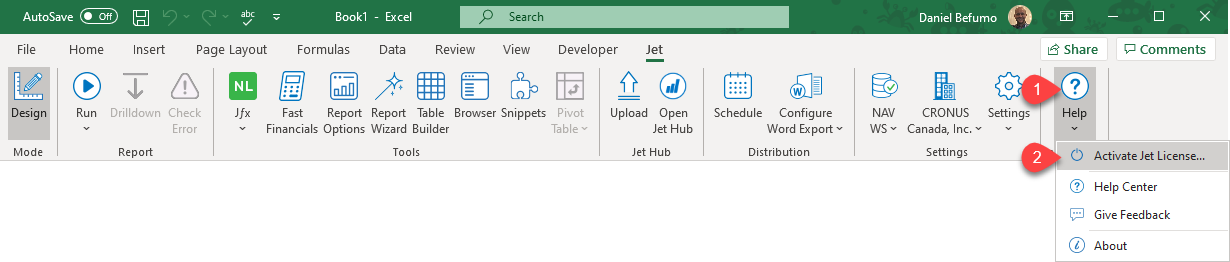
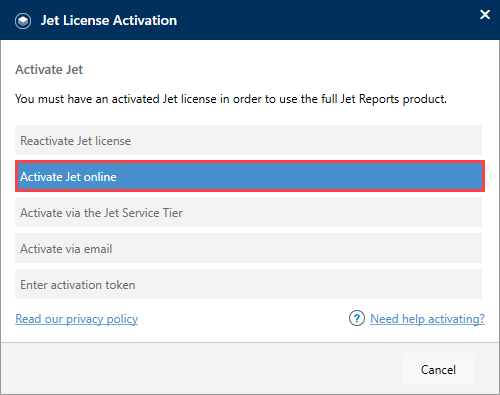
The activation process should be performed and Jet Excel add-in should now be ready to use.
